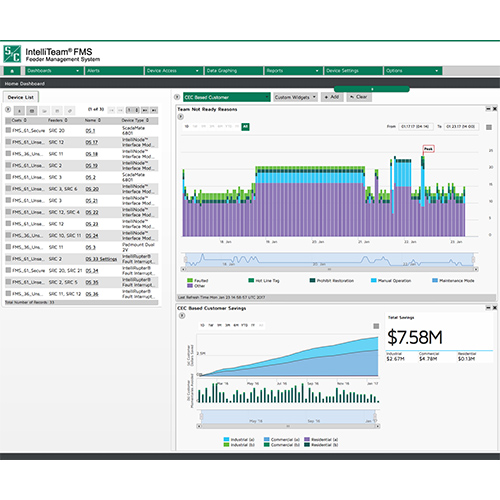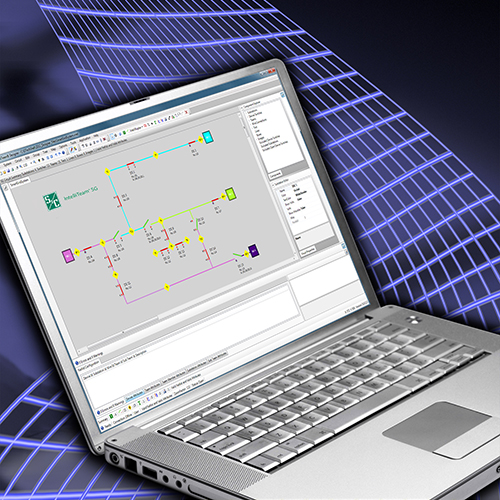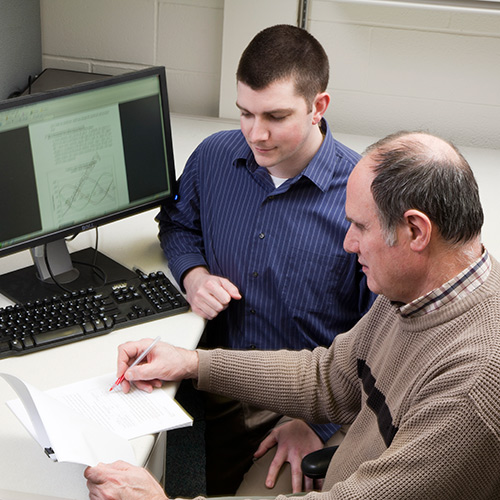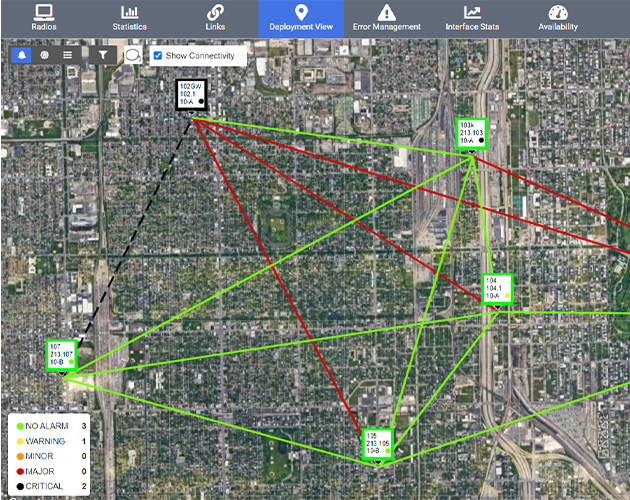
IntelliTeam® CNMS Communication Network Management System
For SpeedNet™ Radios and SpeedNet™ SDR Software Defined Radios
Intuitive, browser-based monitoring and management of smart grid communication networks
As the number of networked grid devices increases, so does the difficulty of managing network communication. Designed to meet the specialized needs of electric utilities, S&C’s IntelliTeam CNMS Communication Network Management System simplifies monitoring and management of S&C SpeedNet Radio networks supporting SCADA and distribution automation applications.
IntelliTeam CNMS provides utilities with a comprehensive view of network configuration and performance through a browser-based interface. It lets authorized users monitor near real-time and archived data on radio networks of all sizes. With the ability to access IntelliTeam CNMS from any location, users can manage each individual radio and effect configuration changes, data backup, and remote firmware upgrades.
IntelliTeam CNMS is easy to use. It features:
- Familiar browser-based interface with intuitive navigation
- Simultaneous, multi-user access
- Tabular configuration and performance data
- Google Maps™ and Google Earth™ integration
- Color-coded alarms and RF links
- User-configurable filters and reports
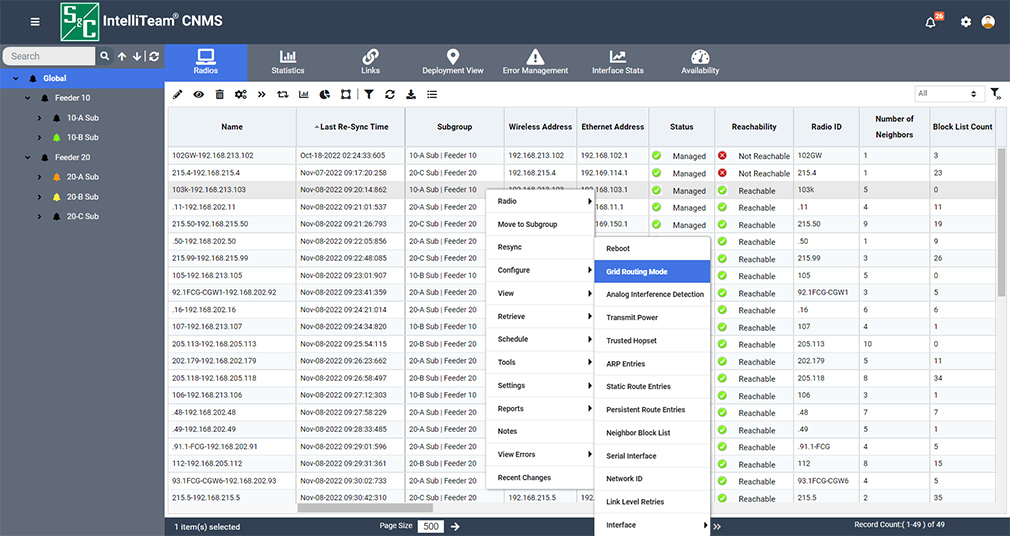
Network Visualization
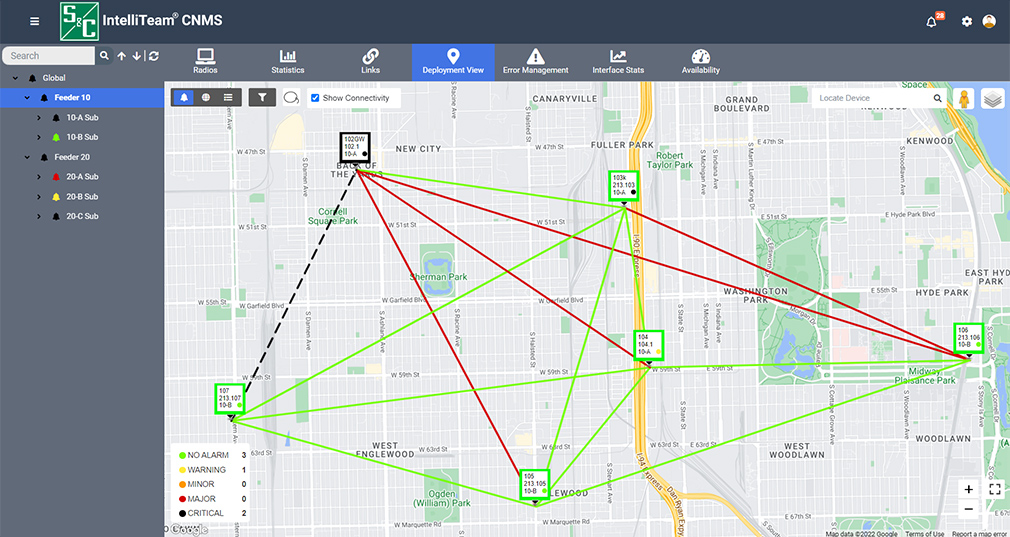
The GIS-based Deployment View overlays an interactive radio network map on a Google Maps™ interface. You can access the functions of a particular radio by clicking on the radio in this view. Network topology can be viewed in Map or Satellite view. Street View is available from Deployment View, but radio locations are not shown.
IntelliTeam CNMS:
- Shows links between radios, color-coded based on link quality
- Identifies radios with active alarms, color-coded based on severity
- Is exportable to Google Earth™ for offline analysis
Configuration Management
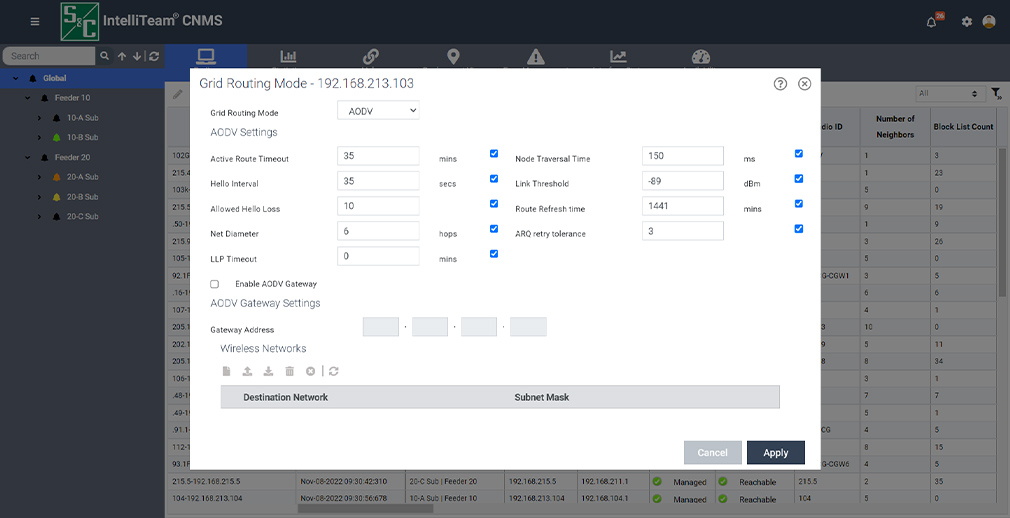
IntelliTeam CNMS software makes it easy to monitor and change radio configuration settings. You can easily identify deviations in radio configuration.
The Configuration Manager:
- Displays radio configuration settings for SpeedNet Radios and SpeedNet SDR Software Defined Radios
- Lets you edit radio configuration settings for SpeedNet Radios
- Supports scheduled firmware upgrades for SpeedNet Radios
Performance Management
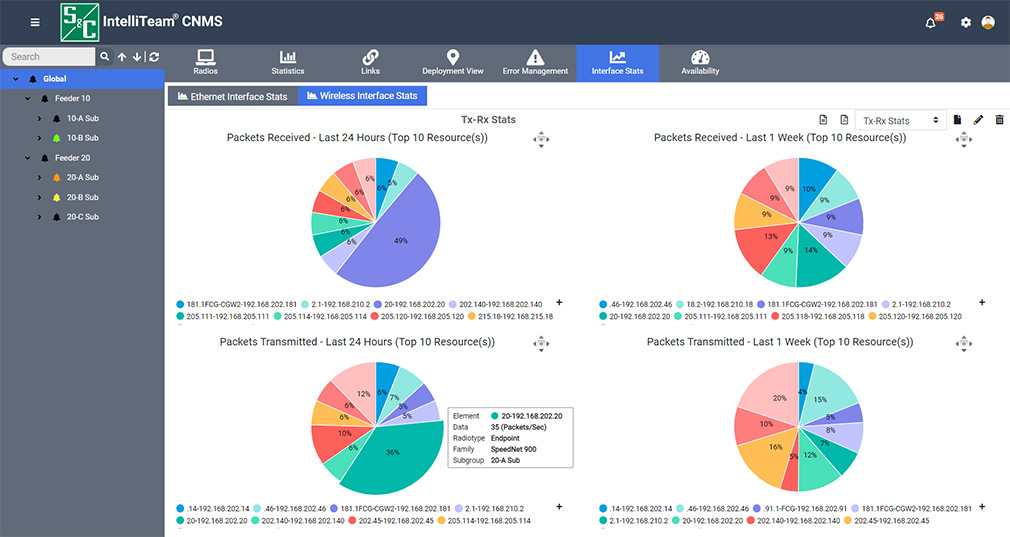
IntelliTeam CNMS software makes it easy to collect and analyze critical radio performance statistics, allowing you to identify current or impending problems.
The Performance Manager:
- Lets you configure data collection and reporting schedules
- Organizes radio data in interactive tables and graphical interfaces for easy monitoring and analysis
- Produces consolidated reports on the performance of individual radios, subgroups, or the entire network
Error Management
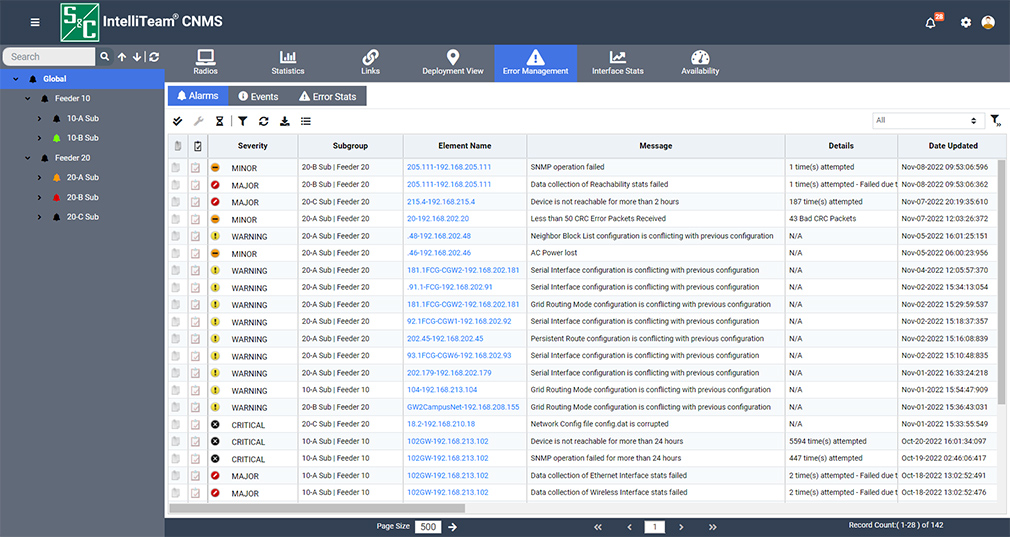
System performance is compared against user-defined thresholds, and abnormal network and server operations are identified.
The Alarm Manager:
- Triggers an alarm when a deviation is discovered in a performance metric
- Generates reverse chronological alarm and event lists
- Does not fix network or radio errors, but enables you to perform corrective actions
Security Management
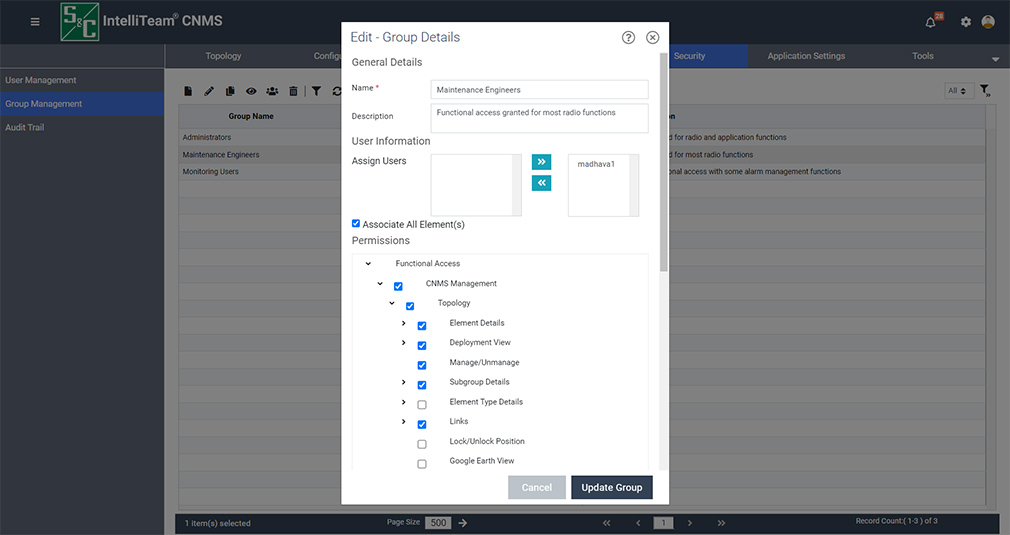
IntelliTeam CNMS offers in-depth security management functions.
The Security Manager:
- Provides authentication, authorization, and privilege management for individual users and groups of users
- Works with Microsoft® Active Directory, for centralized network security